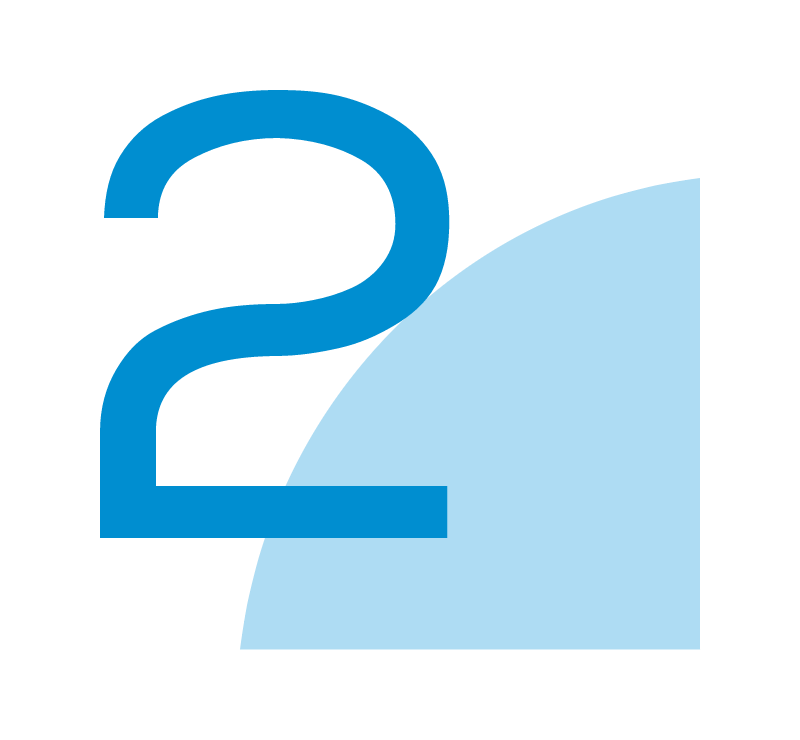
Go to MaSanté
Download the Brunet MaSanté app or visit the MaSanté access page.
- If you already have a record, enter the email address associated to it
- If not, click on "I don't have a MaSanté Health Record" and enter the necessary information to create one (first name, last name, email address and password).

Set up your security information
Select three security questions and their answers.

Activate your record
Click on the "Enter your access code" button, then fill the appropriate fields with your personal information and the access code given by your pharmacist.

First connexion to your MaSanté account
Whether you already have an account at Brunet or you just created yours, for security enhancement reasons, you'll have three things to do when you sign in to MaSanté for the first time.
- Confirm your email address with the security code sent to it;
- Read and accept the conditions of use;
- Create a new password (except if you already have a password that meets the new security criteria).
You'll then have access to your MaSanté Health Record and all its tools.
Do you have questions about your MaSanté Health Record?
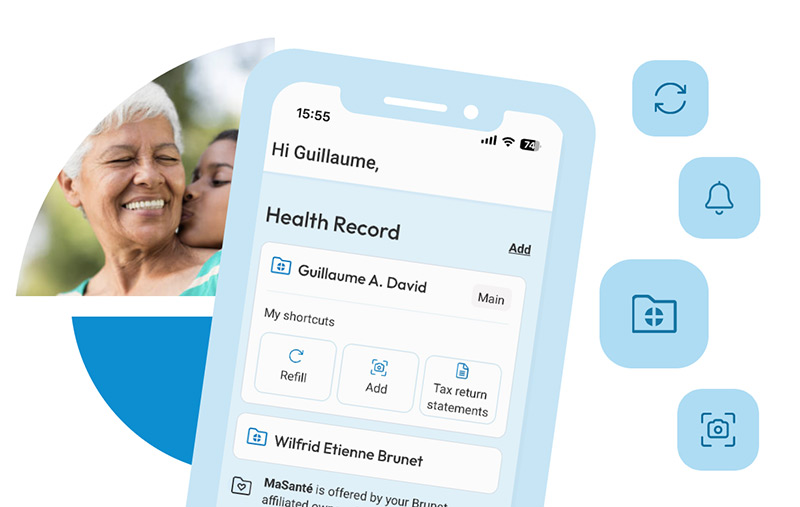
Renew and pay wherever you want, whenever you want
Keep your health at your fingertips: manage your prescriptions and those of your loved ones with the Brunet MaSanté app. Discover it here!
MaSanté is offered by the pharmacist-owners affiliated to Brunet
